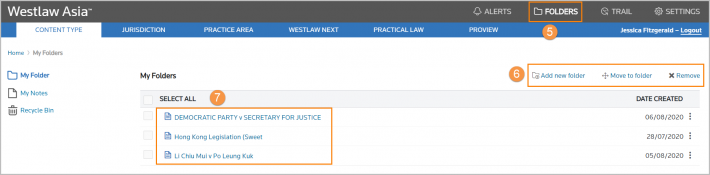Westlaw Asia (new) Tip - How to add to folders
Last Published: April 08, 2021
- When you have found content you want to save, select Add to Folder
- Select ‘My Folder’
- Click OK
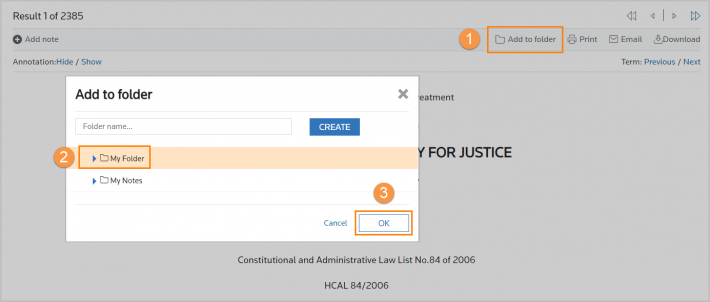
- Alternatively, to create a new folder, add a folder name and click Create, then click OK
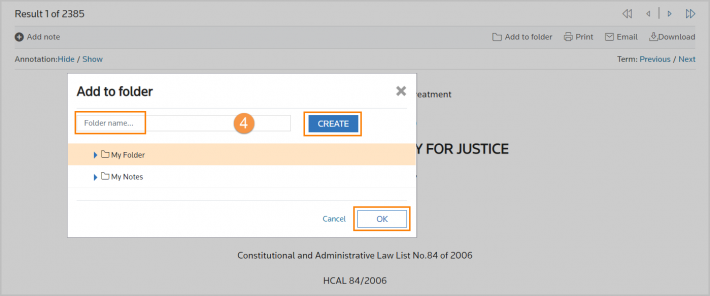
- To view your saved content, click Folders in the top menu bar.
- From here, you can add a new folder, move saved content to a new folder, or delete.
- Access the saved content by clicking the title.